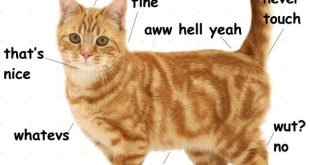As y’all know apple is the biggest smartphone manufacturer. There are a lot of iPhones in the world and its new model “iPhone X” is home button less. Due to that problem, whenever iPhone x is stuck or a buggy app freezes the iPhone then it is impossible to go back to the home screen of the iPhone. Freeze screen or hang state of the iPhone is caused by some iOS bugs and the older app adaptability with the new iOS 13.
Sometimes a simple restart of the device fixes some of the bugs but when the phone is in freeze or hang state you can’t do anything.
You have to force restart or hard reset your iPhone manually.
So here is the procedure, Step by Step.
1. Press and release the volume up button
2. Press and release the volume down button
3. Press and hold the side power button until the Apple logo appears
4. Release the power button
And your iPhone will be hard resettled.
Final Word: Apps are buggy and incompatible with the new OS. So this the solution for your hanged iPhone. You can easily overcome this problem. Today’s modern games and high-level apps are also very common and buggy. So keep updating your apps as developers are working to fix these common bugs. That it for today will bring something more exciting next time.
 MobiTechInfo
MobiTechInfo